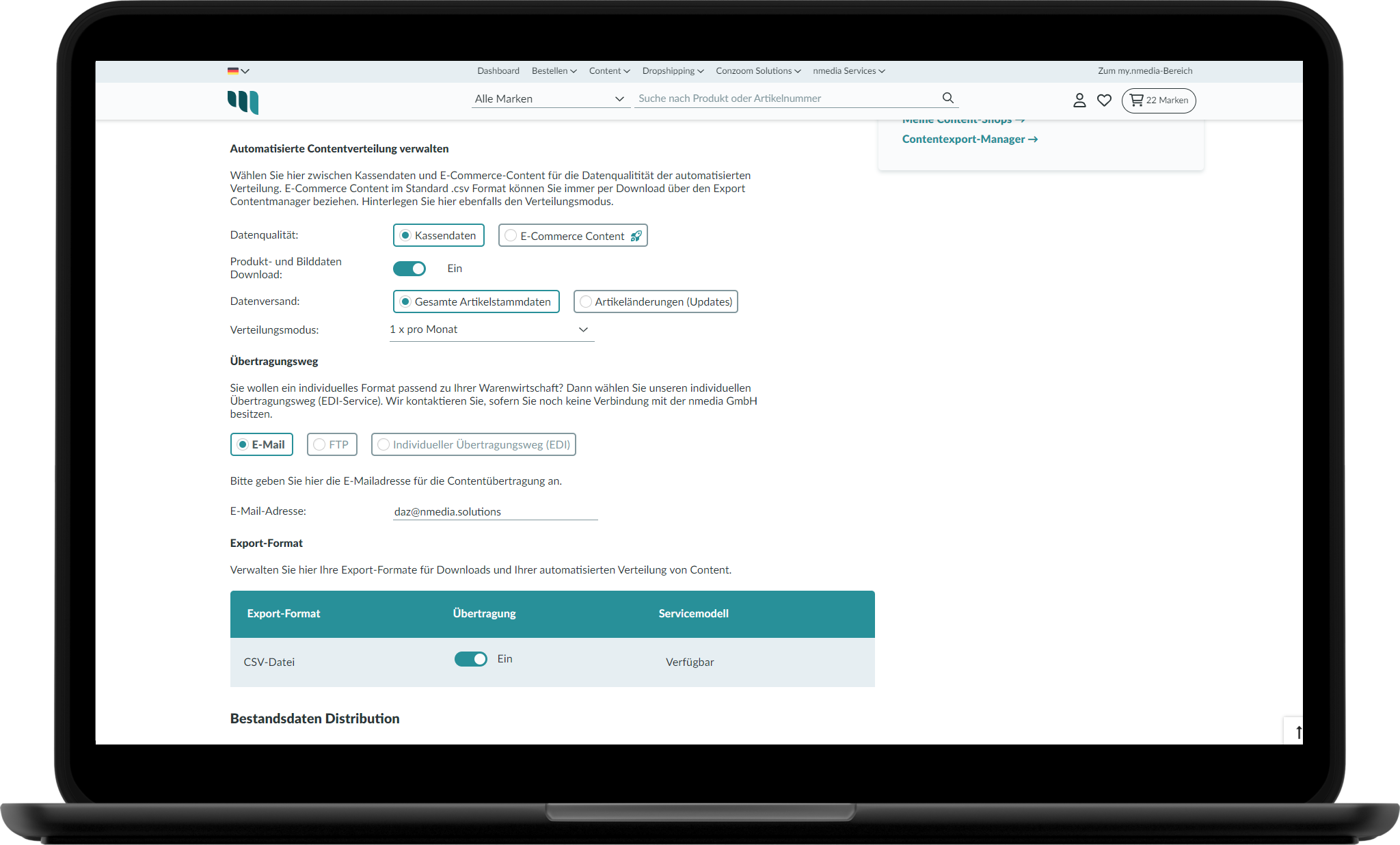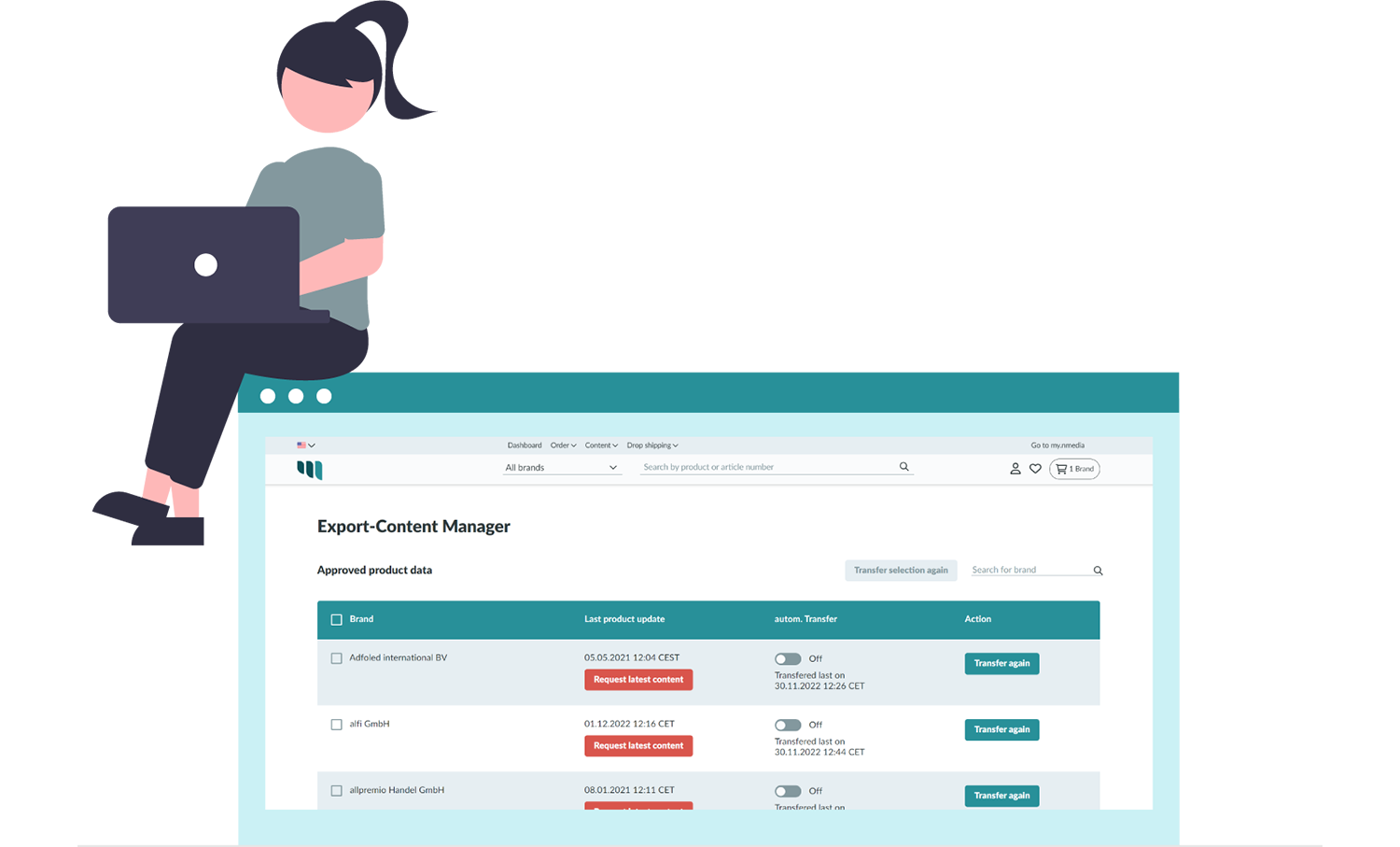New navigation structure – intuitive and simple!
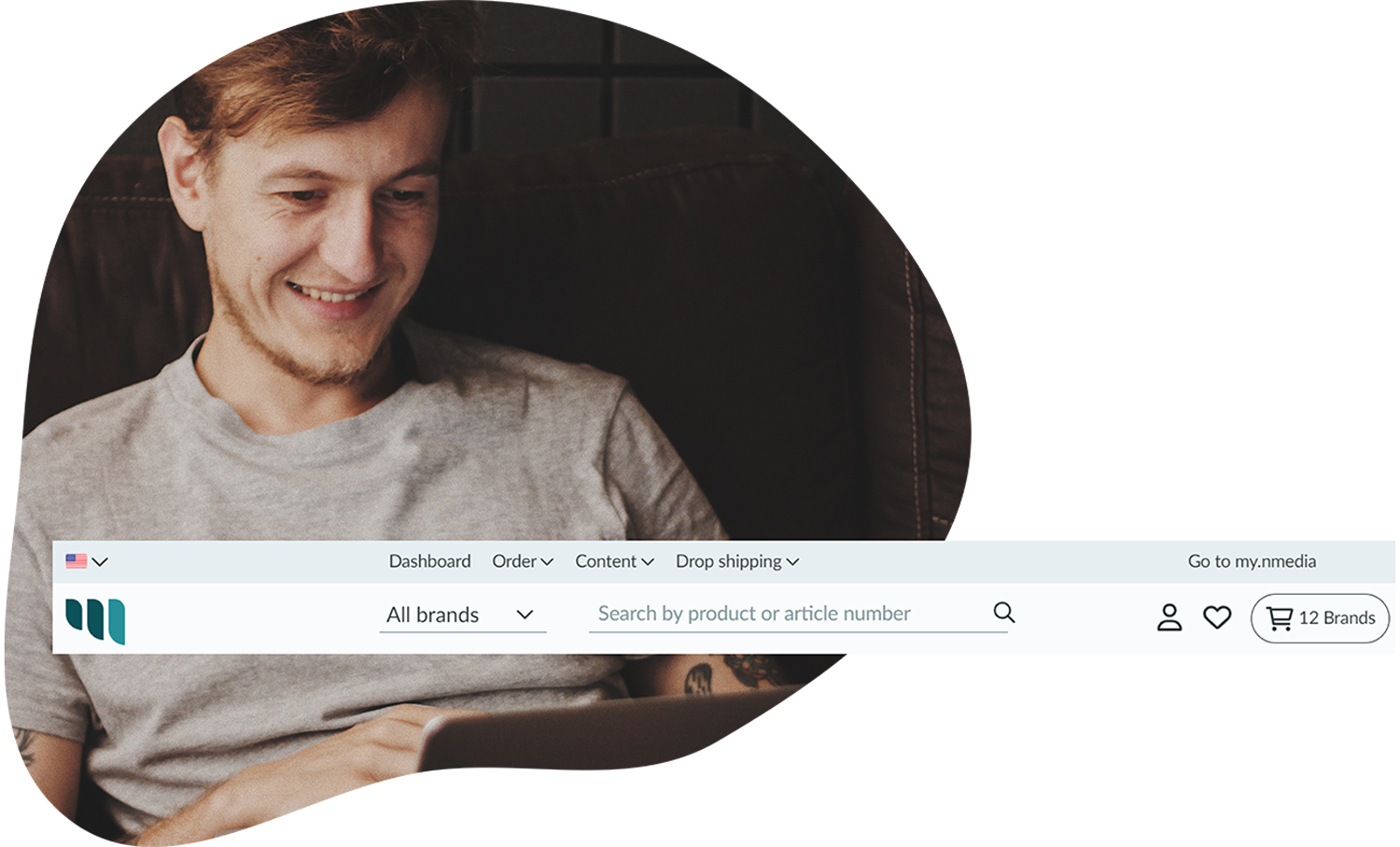
In addition to our order services, we are increasingly expanding our content and drop shipping areas for you. To further optimize navigation on our platform for you, we are introducing a new menu structure today. Navigate through our services directly to your personal request!
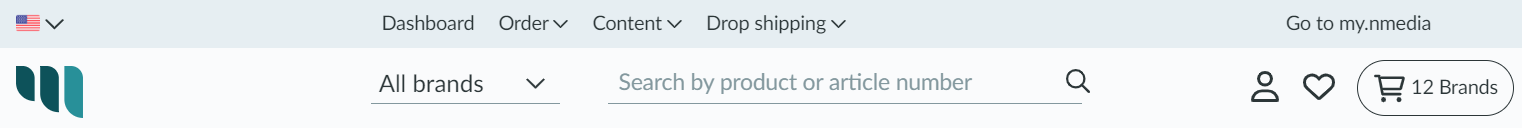
Dashboard
Click on the navigation point “Dashboard” and you will land on the page after login – the dashboard you are already familiar with. You can find a detailed list of the dashboard components here, in our blog post.
Order
Under the keyword “Order” you will find:
Order Shops
- Overview of all Order Shops: A listing of all the brands’ order shops in the nmedia.hub.
- Granted Order Shops: A listing of all order shops of the brands in the nmedia.hub for which you already have a confirmed price request. You can order directly from these order shops.
Order Management
- View Orders: A listing of your already placed orders in a table. You can find more detailed information about the order overview here.
- View Back Orders: A listing of your backorders in a table. More detailed information about backorders can be found here.
Quick Order Tools
- Multiple entry: Use the multiple entry function to add several products directly to the shopping cart and order them. More information on multiple entries can be found here.
- Order import: Use the order import function to directly add multiple products to the shopping cart via CSV import and to order them. More information about the order import can be found here.
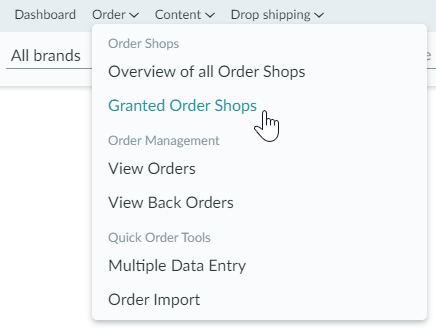
Content
Under the keyword “Content” you will find:
Content Shops
- Overview of all Content Shops: A listing of all content shops of the brands in the nmedia.hub.
- Granted Content Shops: A listing of all content shops of the brands in the nmedia.hub for which you already have a confirmed content request. You can obtain your article and image data directly from these content shops.
Content Management
- Set Transfer Method: Determine your individual transfer path. You can choose between e-mail, FTP and EDI. More information on how to set up your transmission path can be found here.
- Content Export Manager: You can now use the content export manager to control the automated distribution of product and inventory data of the respective activated content shops. You can find more information here.
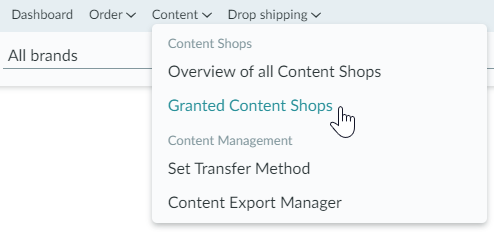
Drop shipping
Under the keyword “Drop shipping” you will find:
Drop shipping Shops
- Overview of Drop shipping Shops: A listing of all drop shipping shops of the brands in the nmedia.hub.
- Granted Drop shipping Shops: A listing of all drop shipping shops of the brands in the nmedia.hub for which you already have a confirmed price request. You can order directly from these drop shipping shops.
Order Management
- View orders: A listing of your already placed drop shipping orders in a table. You can find more detailed information about the order overview here.
- View backorders: A listing of your drop shipping backorders in a table. More detailed information about backorders can be found here.
Quick Order Tools
- Drop shipping Quick Order: Use the manual entry to directly add several products to the shopping cart manually and order them. Or import the products via CSV import into the shopping cart to order directly (order import).
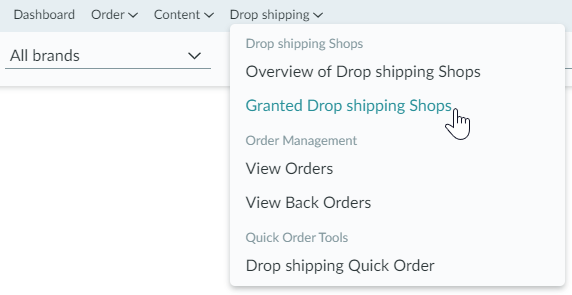
Content: New functions for obtaining article data
We are working hard to improve our services and have integrated several new functions into the nmedia.hub in recent months. We would like to introduce these functions to you today.
Read moreNew Content Service in nmedia.hub
Make your content acquisition processes even more effective: with the help of our new content management tools in the platform! In the following, we would like to give you an overview of our new content service in the nmedia.hub.
Read more3 tips for efficient and effective order management
Save time and manual effort in your order management. To do so, use our helpful tools that will save you time, especially in view of the Christmas business and over the turn of the year.
Read more