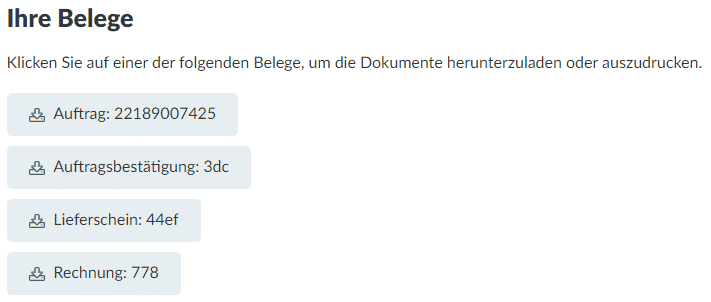Order overview
Overview of your orders
In the order overview you can easily and centrally get an overview of the status of your orders. Whether delivered, invoiced or in general backlog (backorders, no matter from which ordering channel) – under Orders you can track your ordered items.
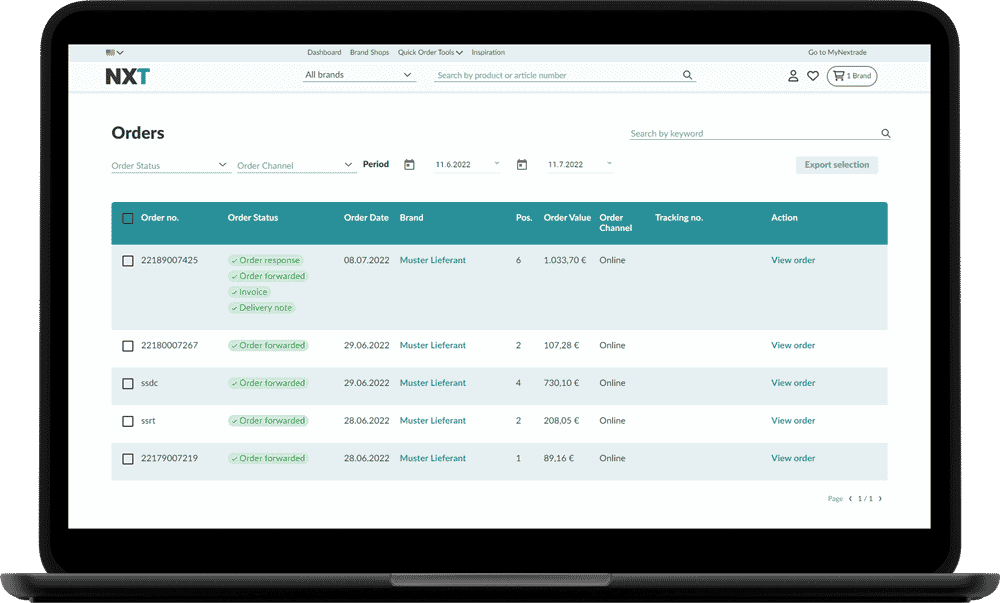
Order overview
There are two ways to get to your orders:
- In the settings: Move the mouse pointer over the user icon in the header. Under the item “Order management” you will find your orders.
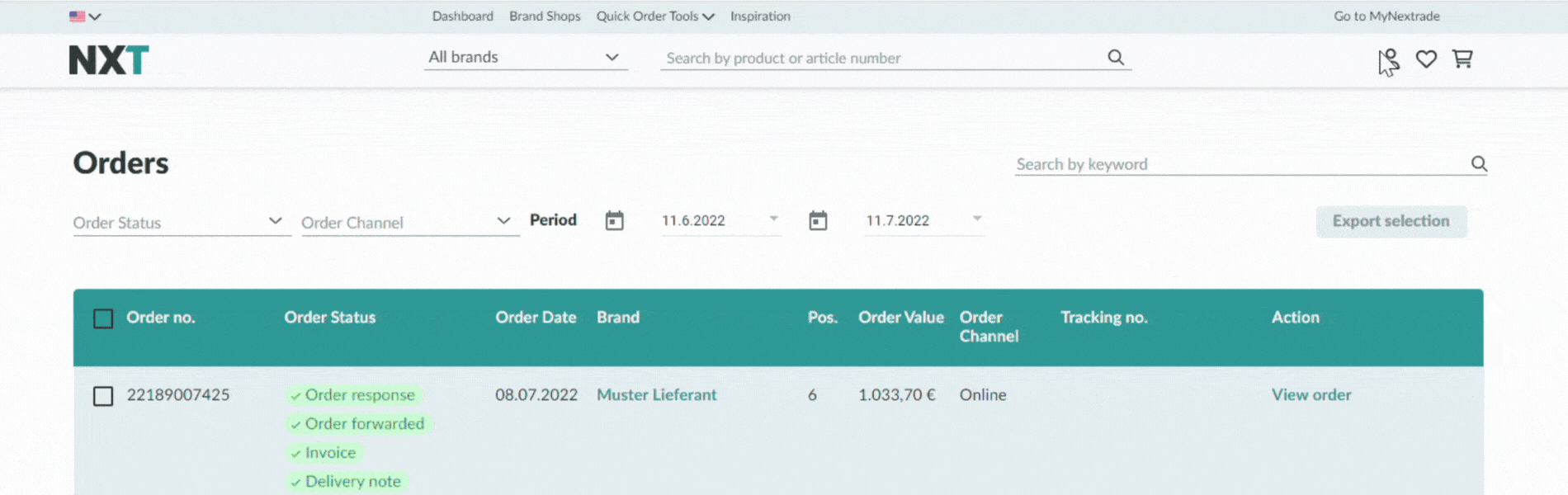
- In the quicklinks: In the dashboard, you will find the navigation item “Orders”.
Or click here to go to your order overview.
Use “Search by keyword” and filter your overview by order number, brand, or other details.
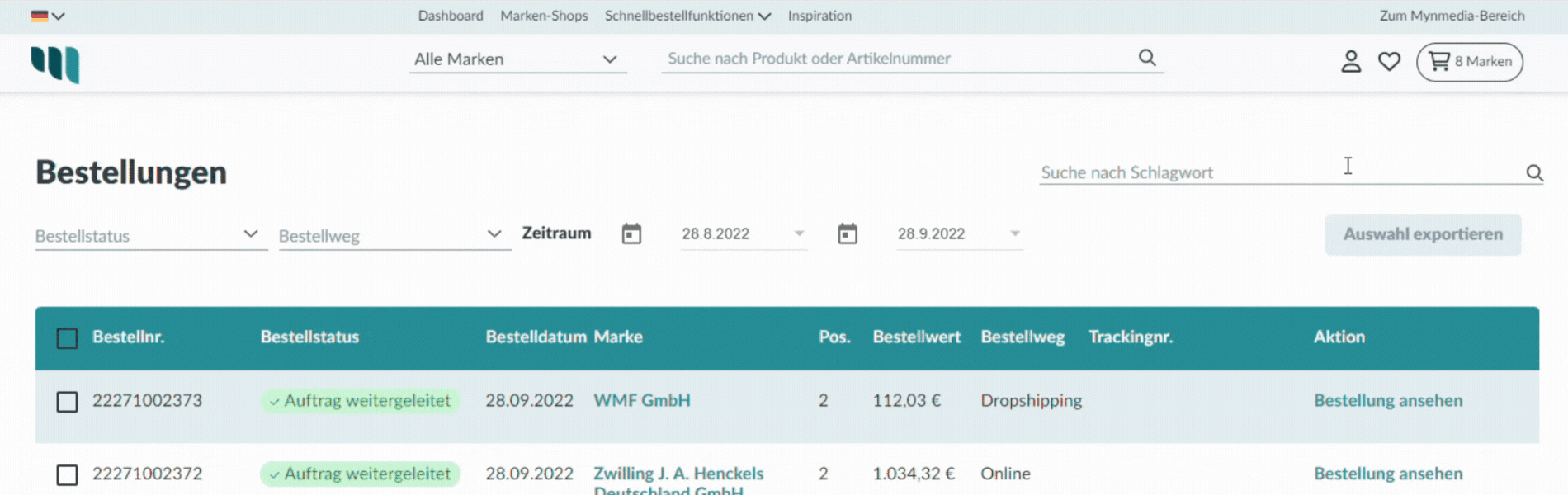
Your orders are always displayed pre-filtered – one month back. You can easily control the period of the display via the date filter.
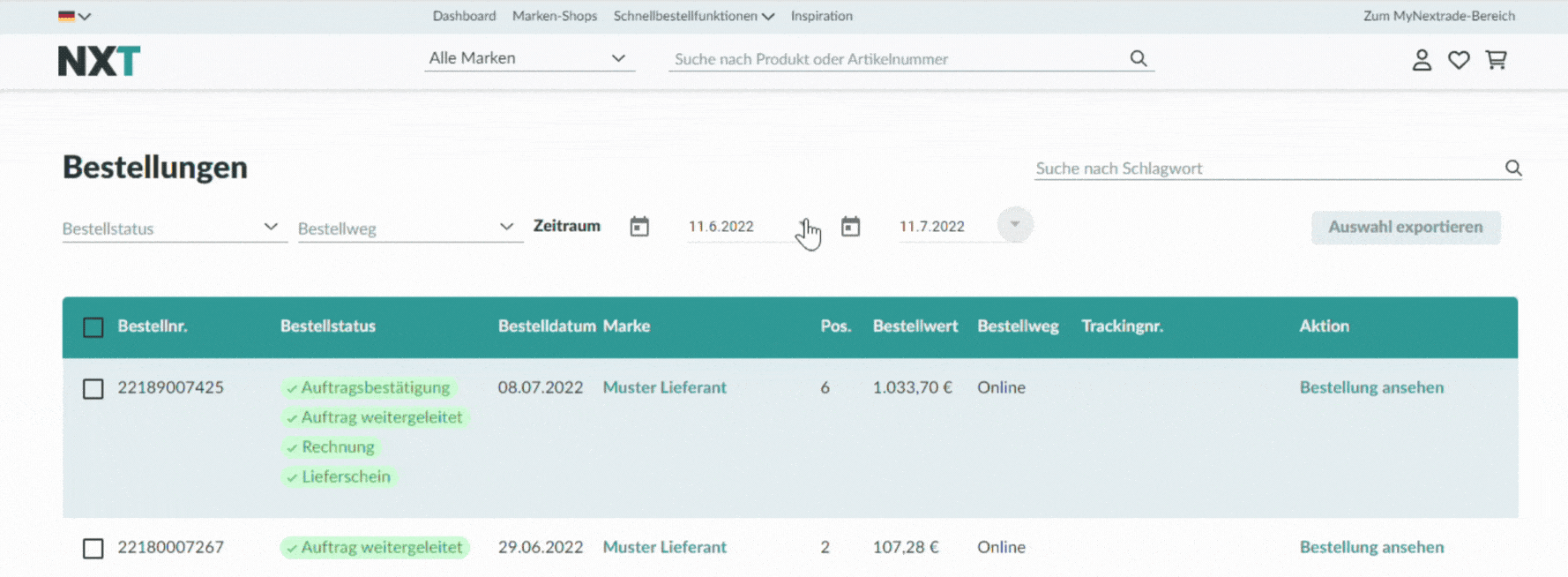
If you are looking for a specific order status or order method, use our filters above the table. With the order status filter, you can specifically filter the orders by order status like invoice or delivery bill. With the order route filter you can filter the orders by order route such as EDI, online via nmedia.hub (Order-Shops), EK online, etc.
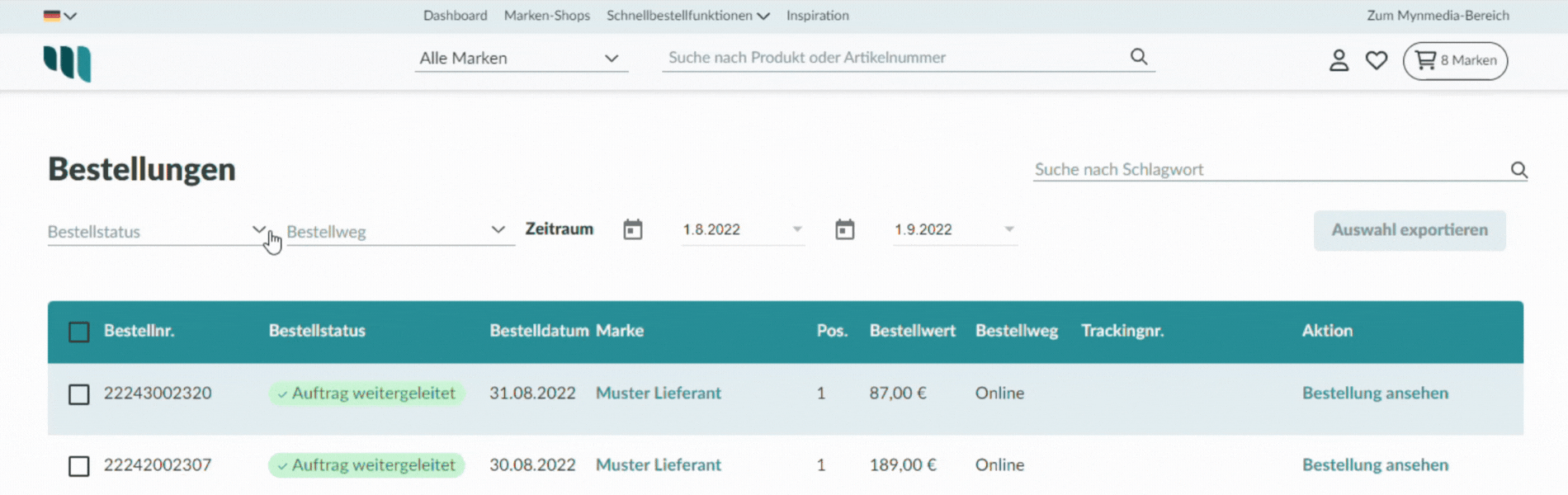
Do you want to export individual orders in the overview? Click on the checkbox next to the orders and click “Export selection” above the table. A CSV will be generated for you with the details about the order.

Do you want to go to the order overview? Click on the link “View order” in the respective order.
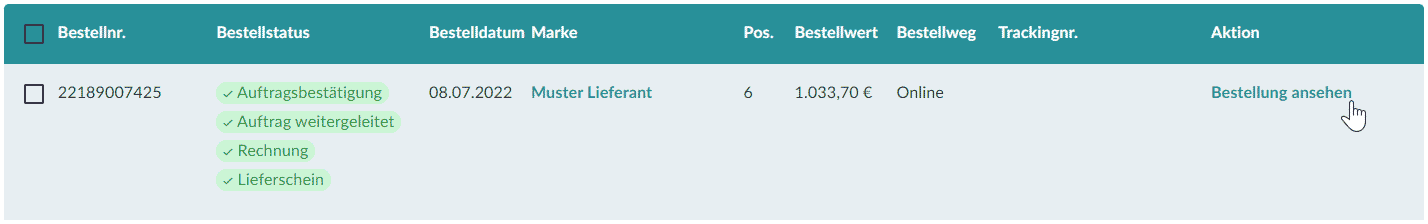
Order overview
The order overview shows you an overview of the ordered items and their order status.
In the order overview you can track the status of the ordered items. As in the order overview, you can pre-filter the view via the search bar and with the order status filter.
Do you want to reorder ordered items? Click either above the table on “Add all positions to the cart” or on the shopping cart button next to the corresponding item under “Order again“.
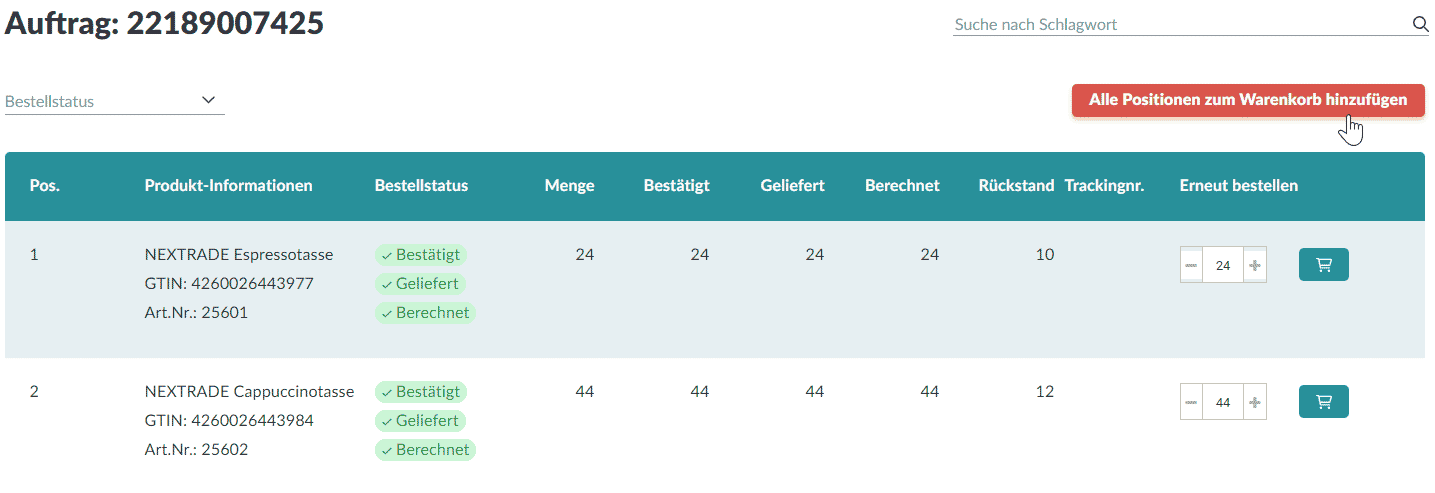
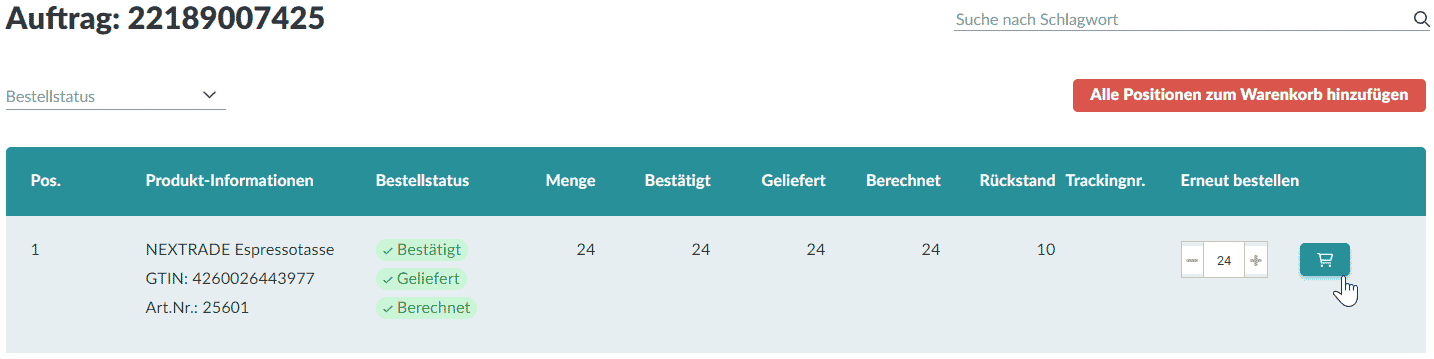
You can find the order and the subsequent documents under “Your documents”. There you can download or print the order, order confirmation, delivery bill and invoice data directly.