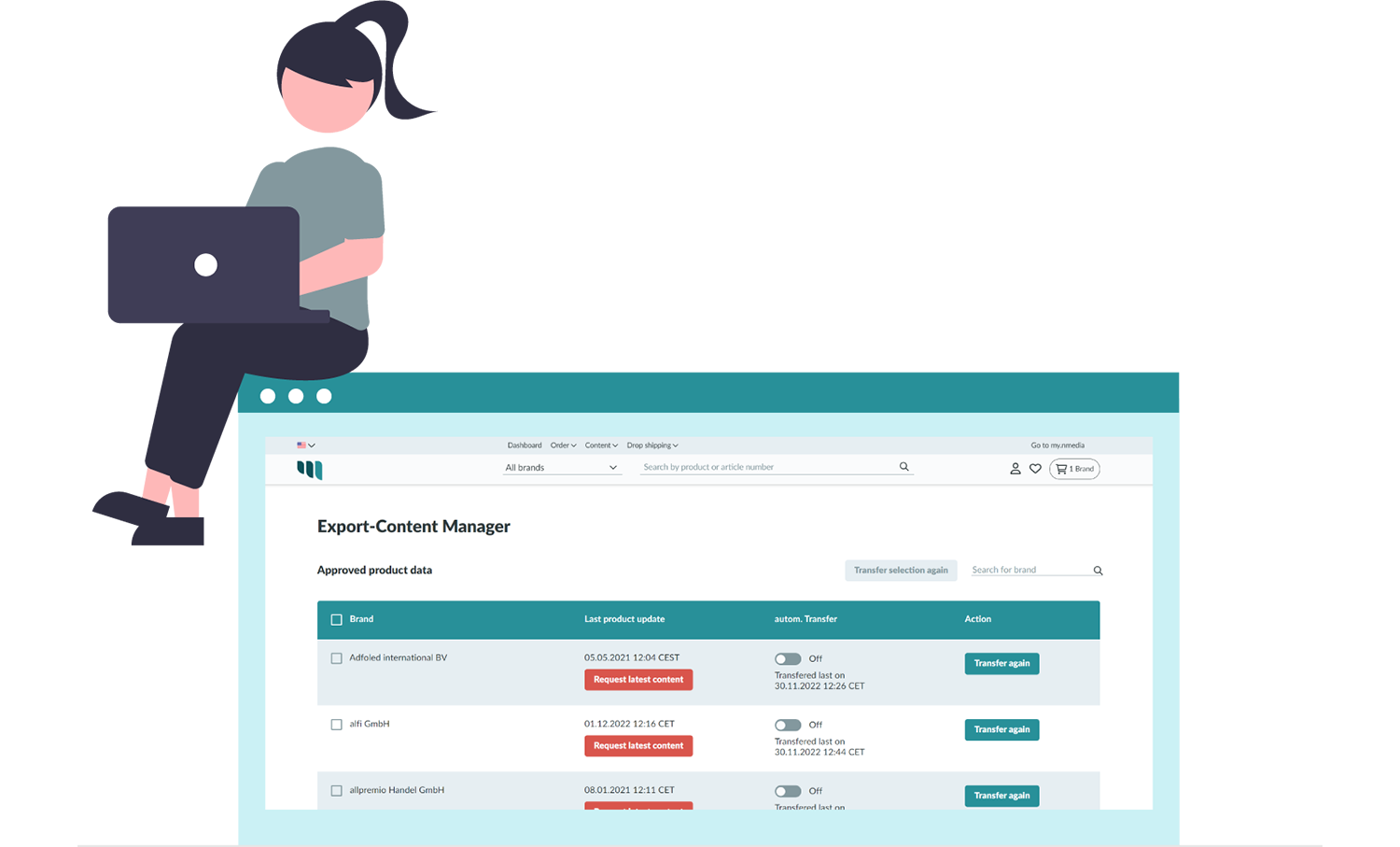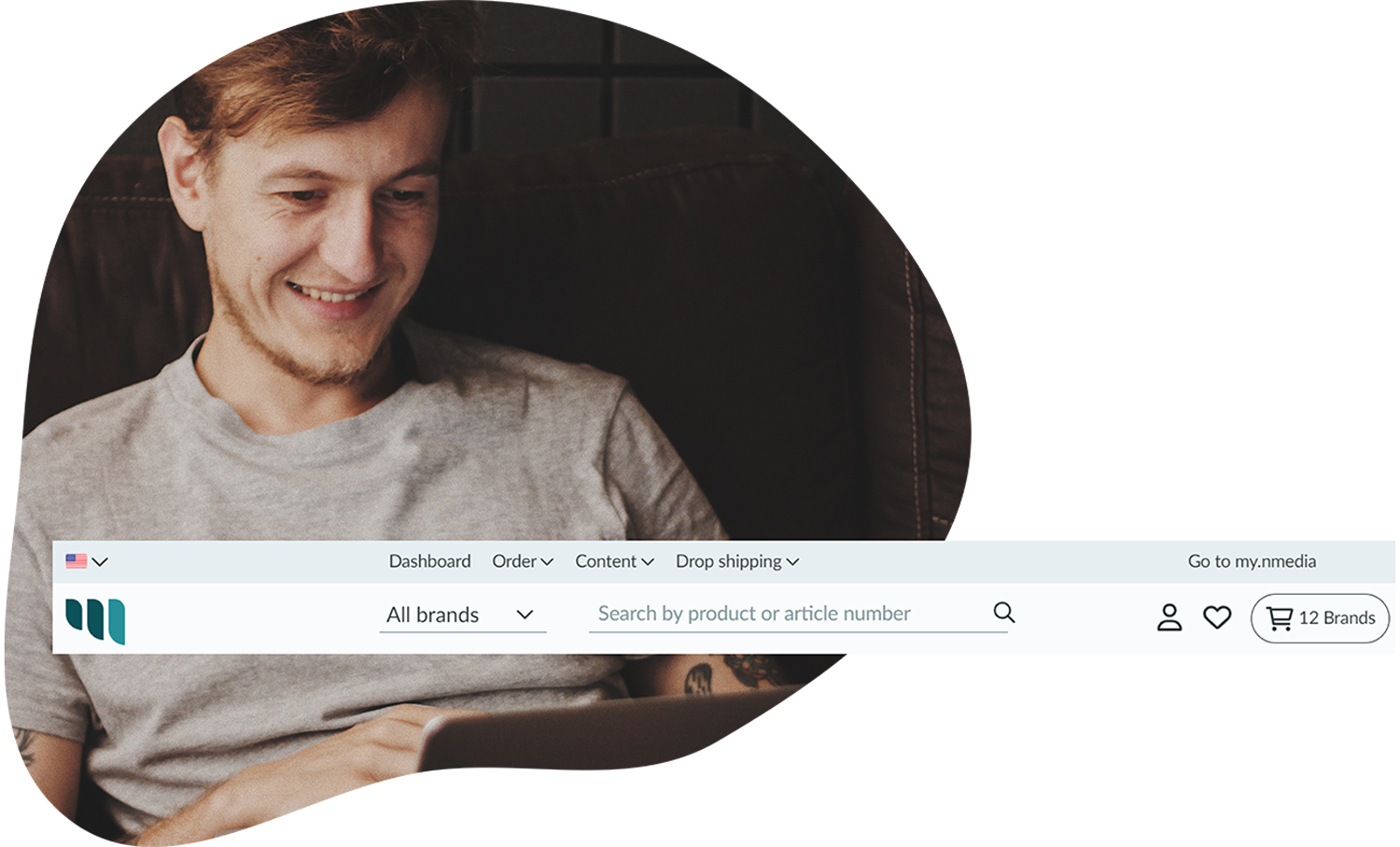Content: New functions for obtaining article data
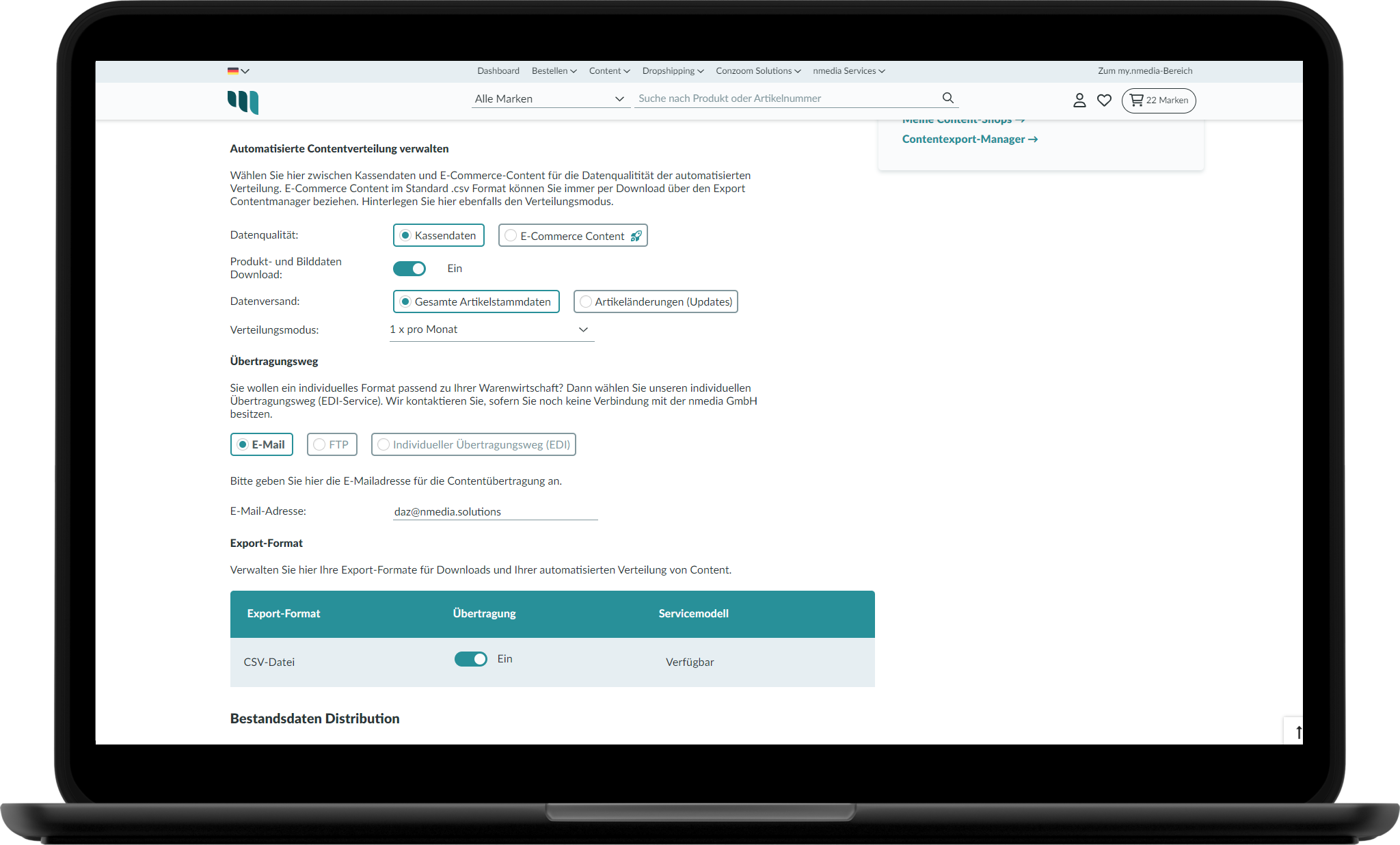
We are working hard to improve our services and have integrated several new functions into the nmedia.hub in recent months. We would like to introduce these functions to you today.
Statistics on the import of article data
The statistics on article data that nmedia is already familiar with were previously not available in nmedia.hub. This has changed since the update on 12.04.2024. When importing article data for a brand, we now differentiate between the following information:
- Total number of articles
- Number of new articles
- Number of updated articles
- Number of deleted articles
- Number of unchanged articles
- Number of price changes
- Number of future price changes
- Number of KIP changes
- Number of changes to future KIP (customer-specific price)
For years now, we have been sending you this information every time you export data from the nmedia.hub. This means you always have an overview of what has changed in your brands’ data. In addition to an e-mail, you can also view current statistics in the Content Export Manager. Please note that these are your individual statistics, based on your last data export. This means that you always know what has changed since the last import of article data into your ERP system and can also request data outside of the transfer cycle if required.
Based on this information, we can offer you the following function:
Transfer of amended articles
The nmedia.hub recognizes which data has changed and thanks to this information we can offer to send you only changed articles from now on. There is now a new function in the settings for your transmission path:
Datenversand Modus
You can now choose whether you only want to receive changed articles.
Setting the transmission rhythm
Previously, the nmedia.hub only distributed current data on a monthly basis. The following frequencies are now available:
- 1x monthly
- 1x weekly
- 1x daily
In combination with the transfer of updates, you can set up a regular data transfer without receiving recurring unchanged articles.
Transfer of new prices
New prices are displayed in the transfer mails, but also in the Content Export Manager:
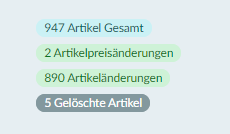
Datenversand Statistiken
The nmedia.hub currently always sends new prices to all retailers on the day they come into effect. If you would like to receive the new prices in advance, all retailers can request these prices via the content export manager:
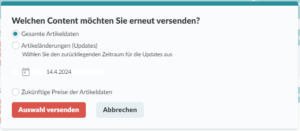
Datenversand zukünftige Preise
To do this, go to the Content Export Manager > Resend data. The above pop-up appears and you can transfer the new prices to the selected transmission path by selecting “Future prices of article data”.
further links
New Content Service in nmedia.hub
Make your content acquisition processes even more effective: with the help of our new content management tools in the platform! In the following, we would like to give you an overview of our new content service in the nmedia.hub.
Read moreNew navigation structure - intuitive and simple!
In addition to our order services, we are increasingly expanding our content and drop shipping areas for you. To further optimize navigation on our platform for you, we are introducing a new menu structure today.
Read more3 tips for efficient and effective order management
Save time and manual effort in your order management. To do so, use our helpful tools that will save you time, especially in view of the Christmas business and over the turn of the year.
Read more