Barcode Scanner
Simply scan products and add to shopping cart
With the barcode scanner you can scan products with smartphone or tablet directly in the store away from the hook or shelf. How it works – read here!
- Access the https://hub.nmedia.solutions website in your browser on the device of your choice.
- To use the website like an app, you can create a favorite to display on your home screen.
- Log in to the nmedia.hub with your user data.
- Access to the barcode scanner appears only on smartphone and tablet. Click on the barcode icon in the menu:

- When you open the page, you will be told to access the camera. Allow this access to the camera, otherwise you will not be able to use the scanner.
- You should now see a picture of your camera. Use the button at the bottom of the page (camera with 2 curved arrows) to cycle through the cameras on your device. Sometimes there are several cameras and not all of them are suitable for scanning. Especially the front cameras or the wide angle cameras are sometimes not suitable. If you were able to scan a product successfully with one camera, this camera will be remembered for the next call.
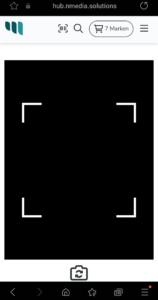
- Then you can see the scanned item and add it directly to the shopping cart.