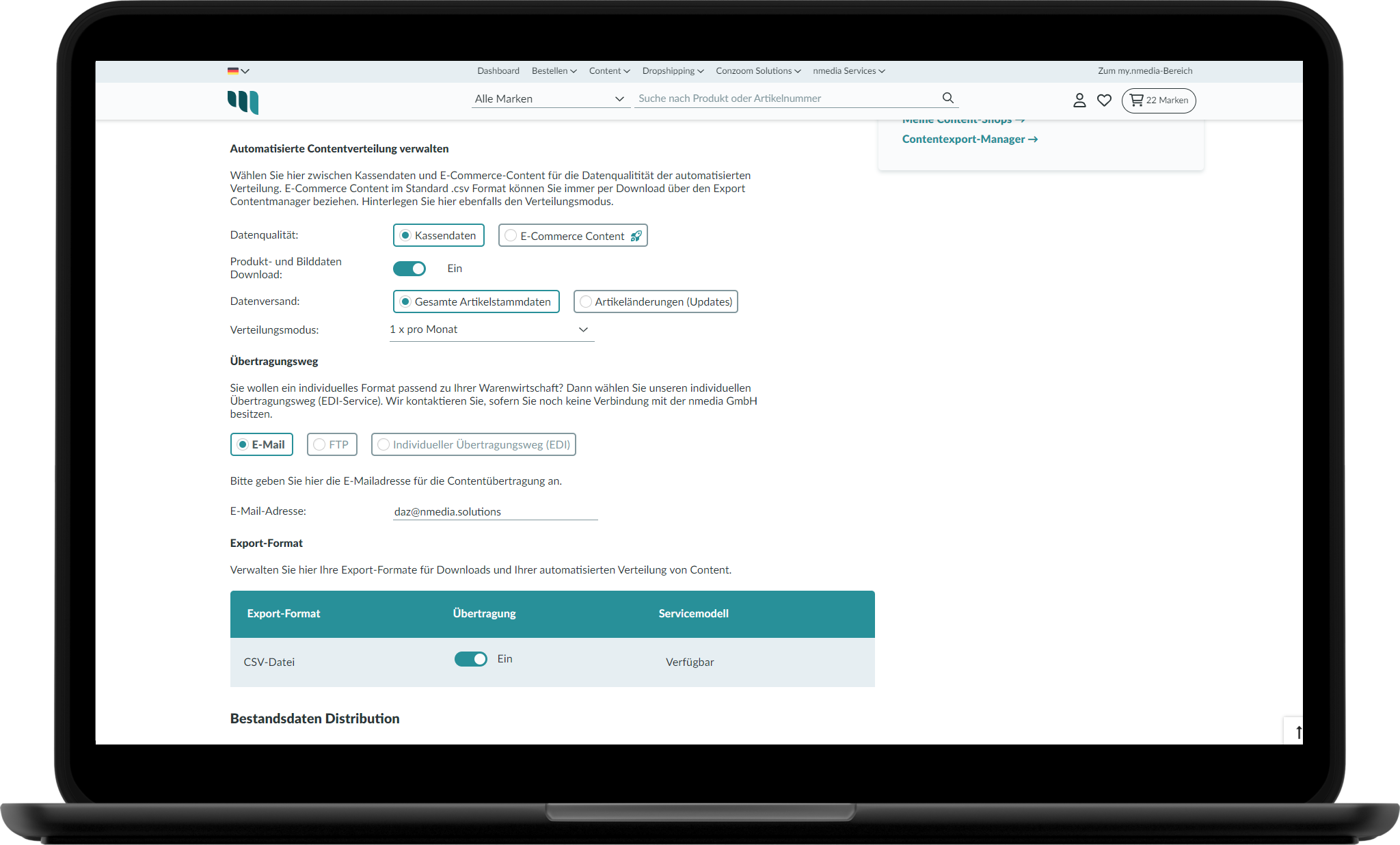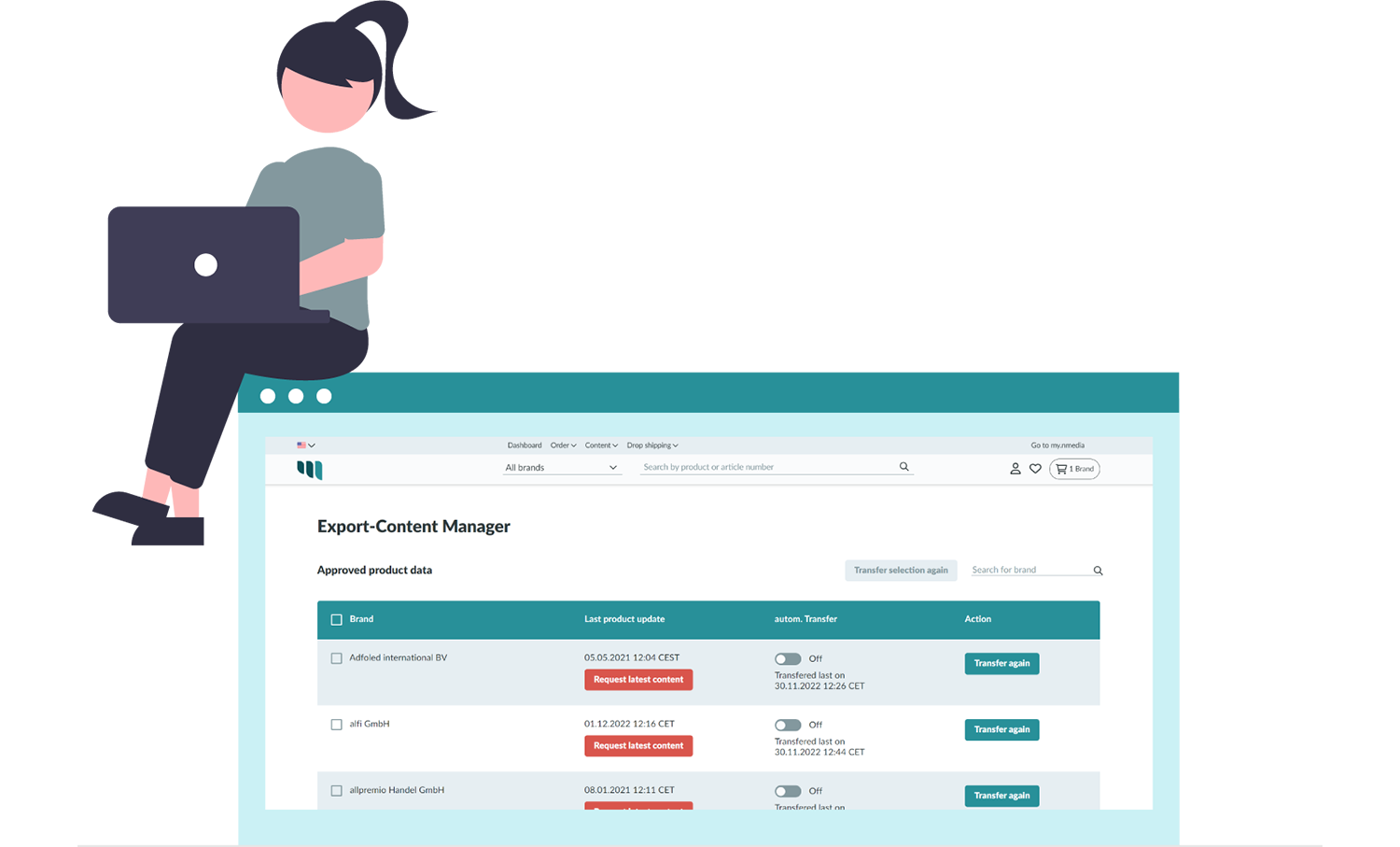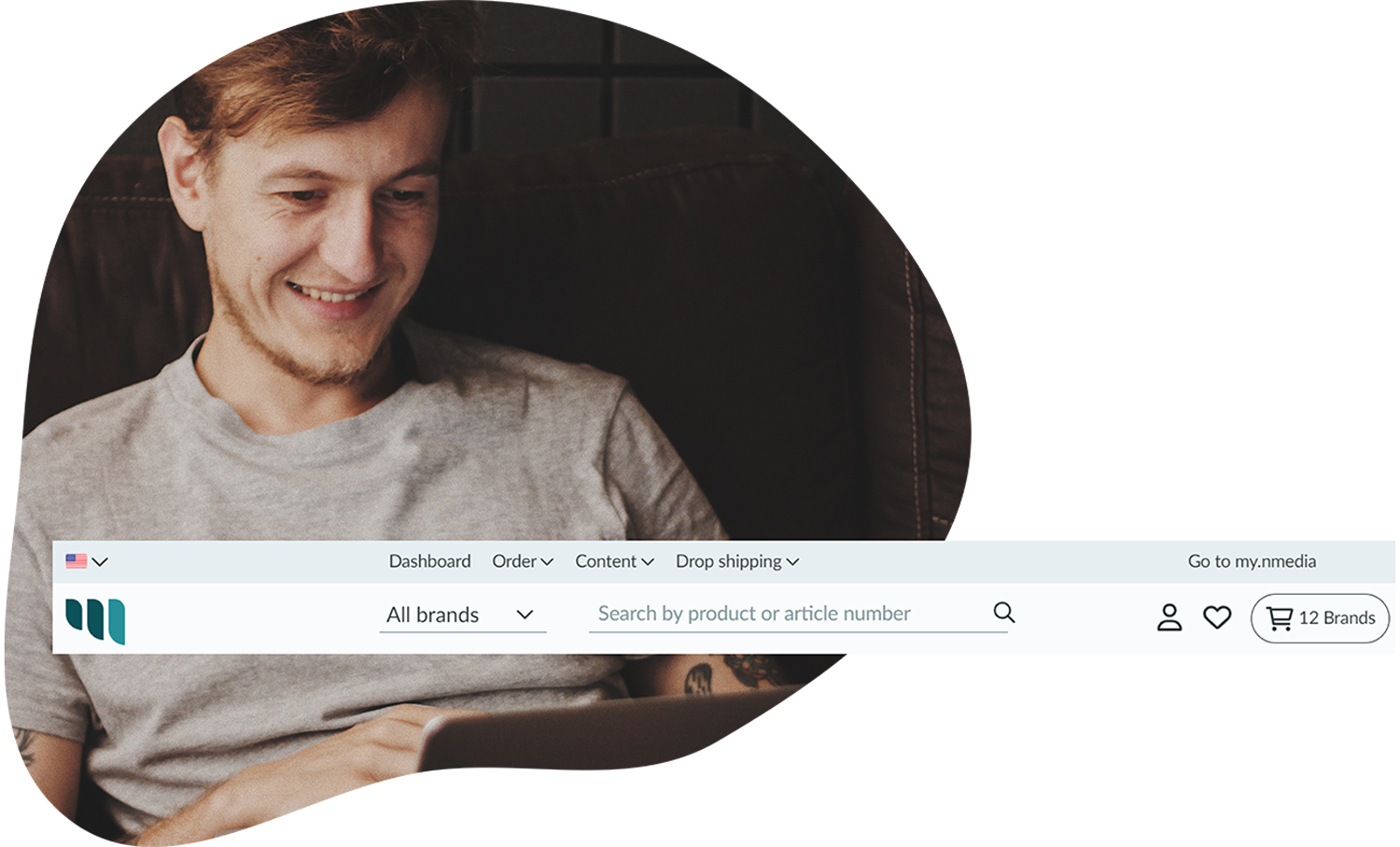Get individual prices of WMF GmbH as master data file
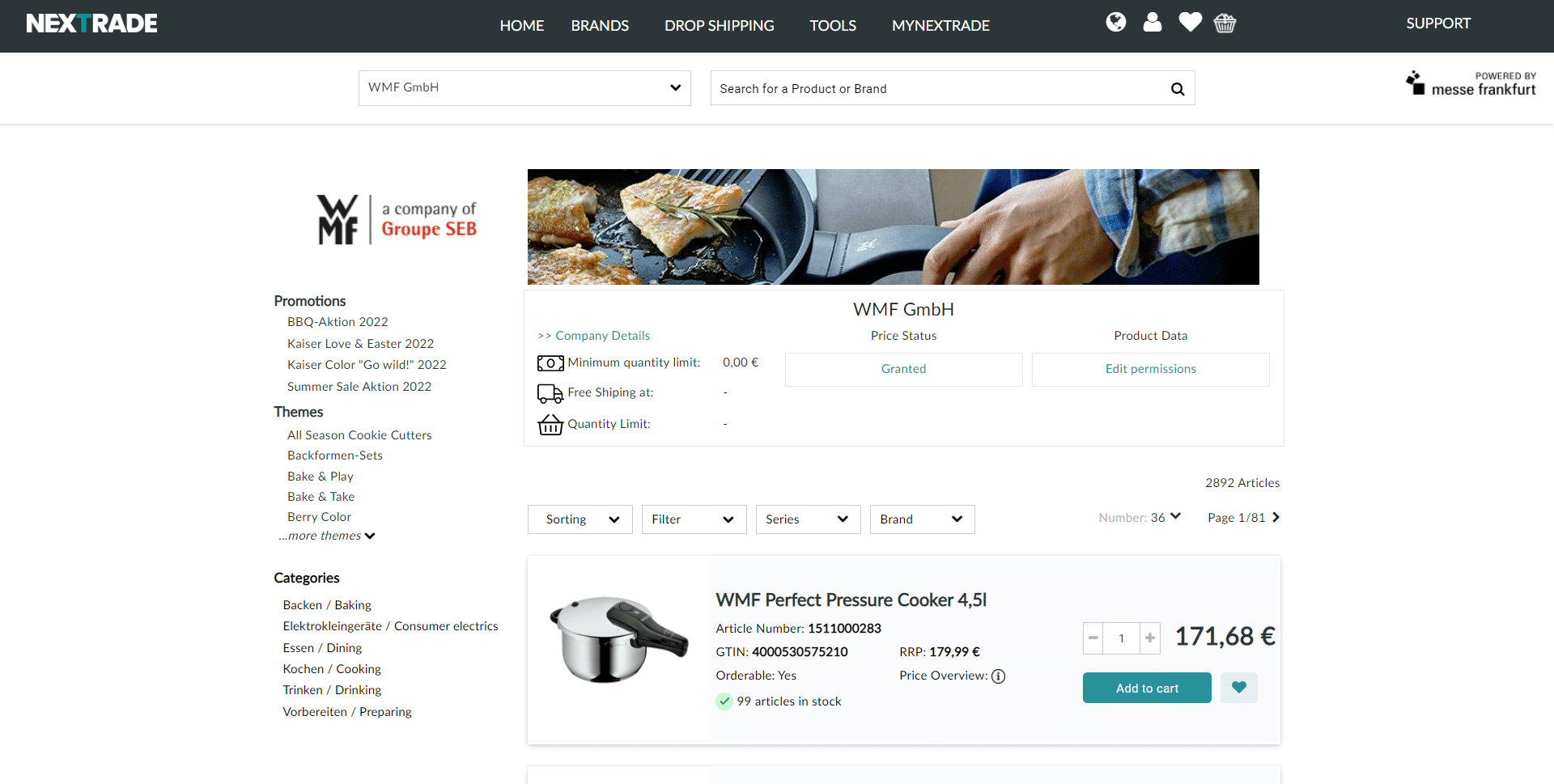
After the introduction of the new condition system of WMF GmbH, you can now find your individual purchase prices (PP net) in Nextrade. You can also transfer your personal prices into your ERP system or cash register system. The prerequisite for this is an existing business relationship with WMF GmbH. You do not have a business relationship with WMF GmbH yet? Simply request your individual conditions with one click. More information on how to establish a business relationship can be found here.
The display of prices in Nextrade is based on the “best price” principle. So you will always see your best price. You can check this by looking at the price overview (behind the i-symbol), where you can also see the general list price. Here you will find a list of all price information (if the respective brand has stored the information):
- PP net price
- List price
- Promotional price
- Recommended retail price
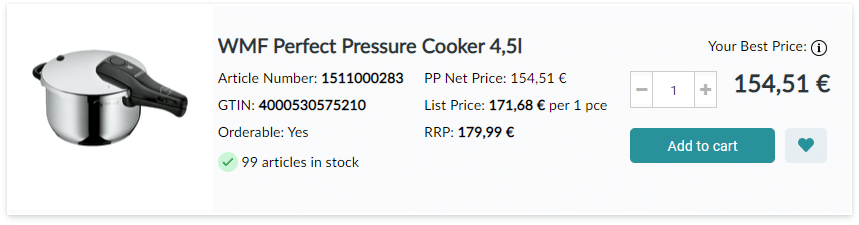
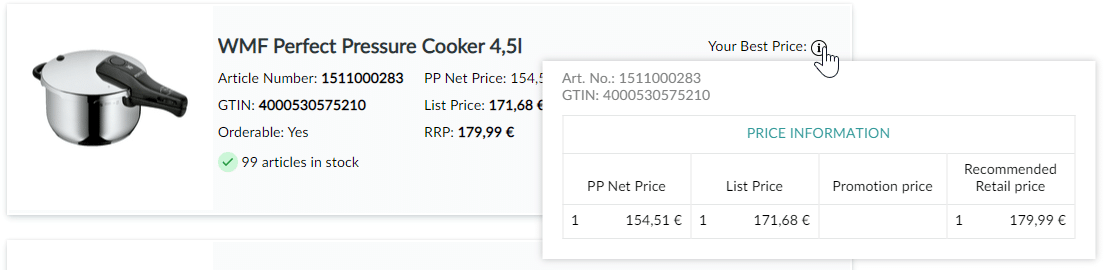
In case of an existing business relationship with WMF GmbH you have already received the release for article master data and your individual prices. Activate a transfer path in myNextrade to receive your article data including individual prices.
Transmission paths for master data
In the following overview, we briefly present the different transmission paths once again:
| FTP | EDI | |
|---|---|---|
| General format | General format | Individual format |
| A transfer via e-mail is suitable if you want to obtain a few master data from Nextrade and you process the data manually. | Use the transfer via FTP if you get a lot of data from Nextrade and if you want to process it automatically with your system. | If you choose this option, the data will be transferred to you via EDI. Our colleagues from the EDI project management team will contact you so that the existing interface can be extended with additional fields from Nextrade, if necessary. |
To obtain the data in a general format, you can use the e-mail and FTP transfer methods. You want the WMF data in an individual format? Select the EDI transmission path.
Do you already have an EDI connection with nmedia GmbH?
- Activate the transmission path in your myNextrade area in just a few steps.
- Select the EDI transmission path to receive the master data via EDI.
You do not have an EDI connection with nmedia GmbH yet?
- Select EDI in the transmission path as well.
- Our team will contact you.
Helpful instructions
You can find more information and detailed instructions on the topic of “Setting up transmission paths” here.
Content: New functions for obtaining article data
We are working hard to improve our services and have integrated several new functions into the nmedia.hub in recent months. We would like to introduce these functions to you today.
Read moreNew Content Service in nmedia.hub
Make your content acquisition processes even more effective: with the help of our new content management tools in the platform! In the following, we would like to give you an overview of our new content service in the nmedia.hub.
Read moreNew navigation structure - intuitive and simple!
In addition to our order services, we are increasingly expanding our content and drop shipping areas for you. To further optimize navigation on our platform for you, we are introducing a new menu structure today.
Read more