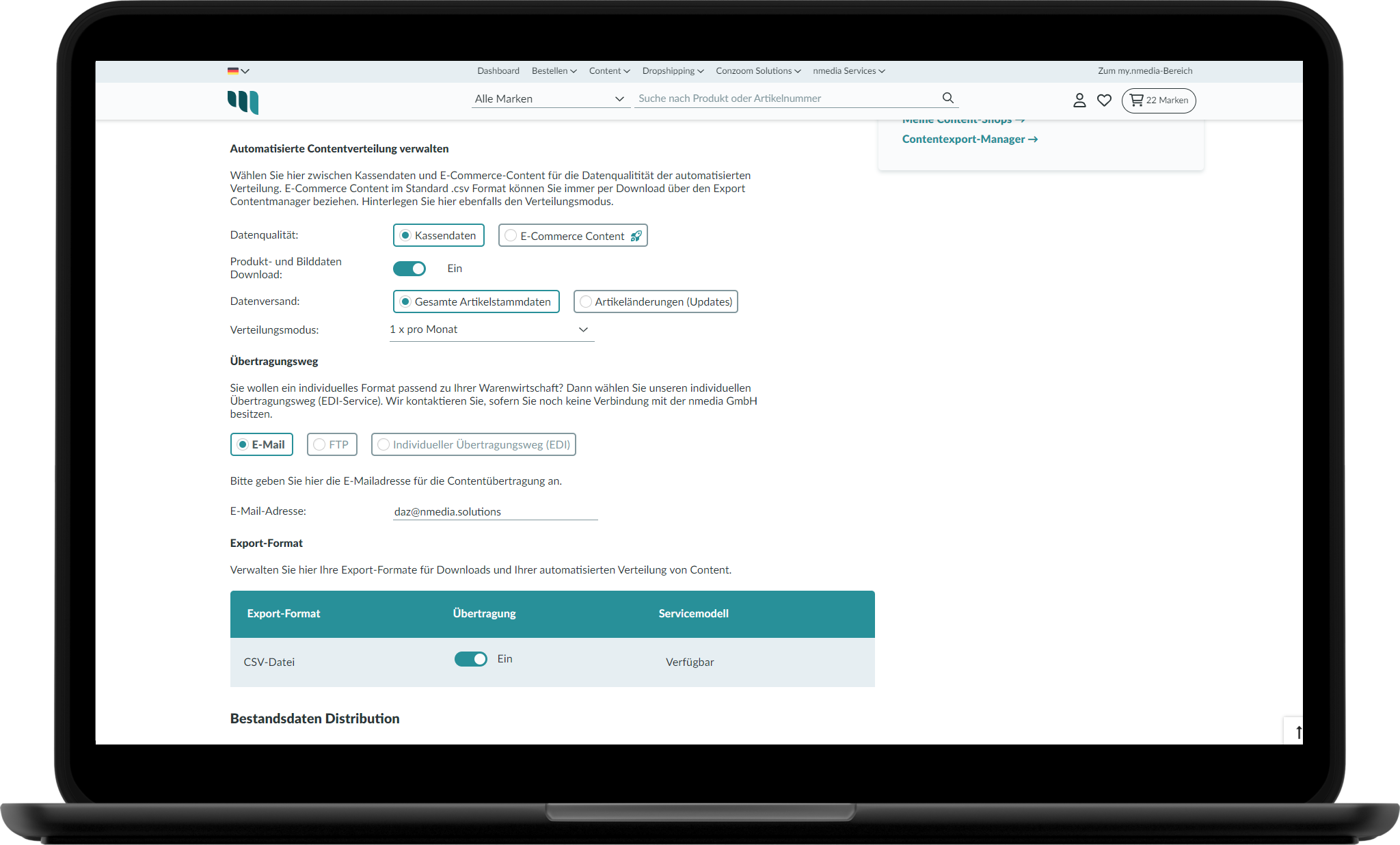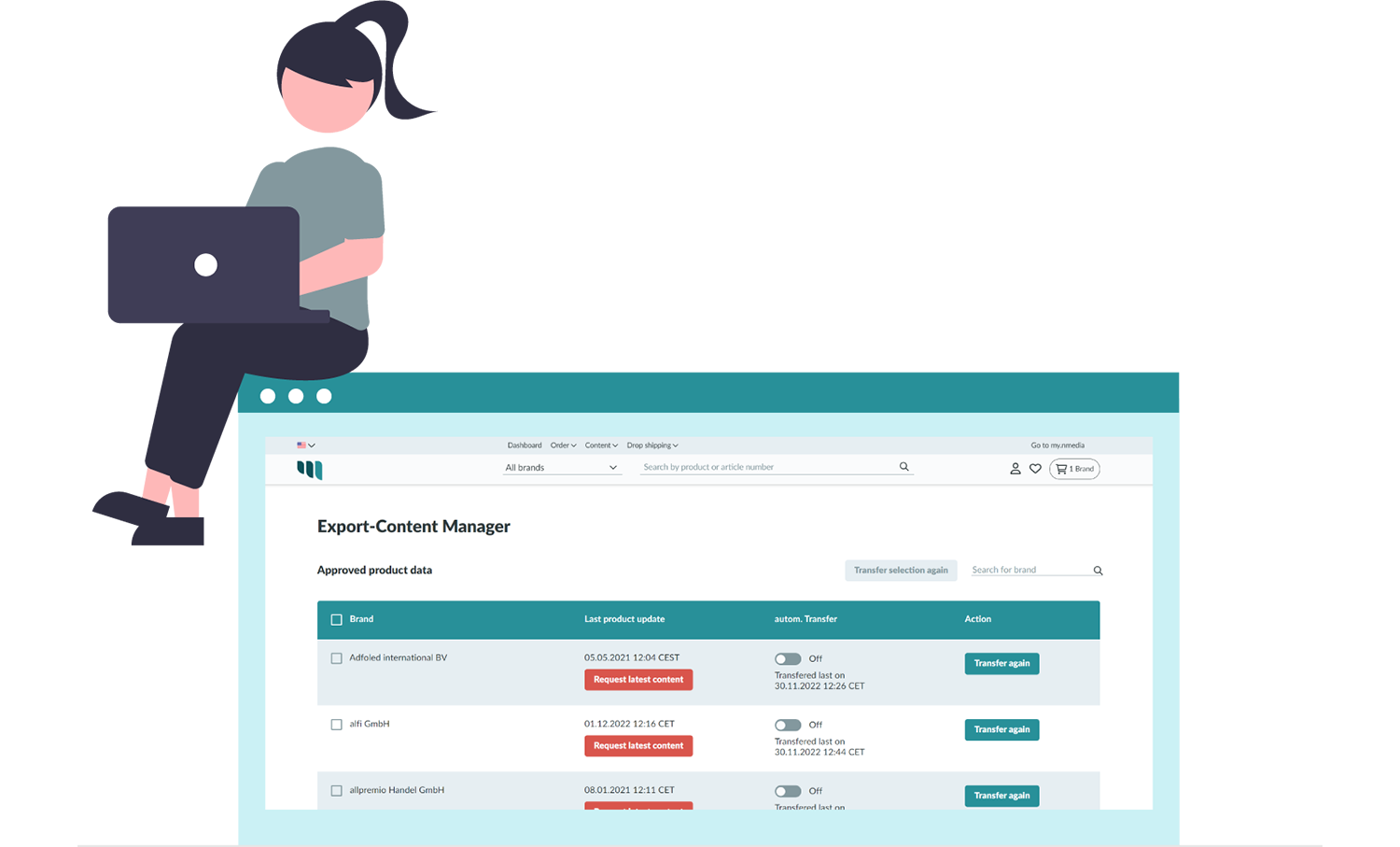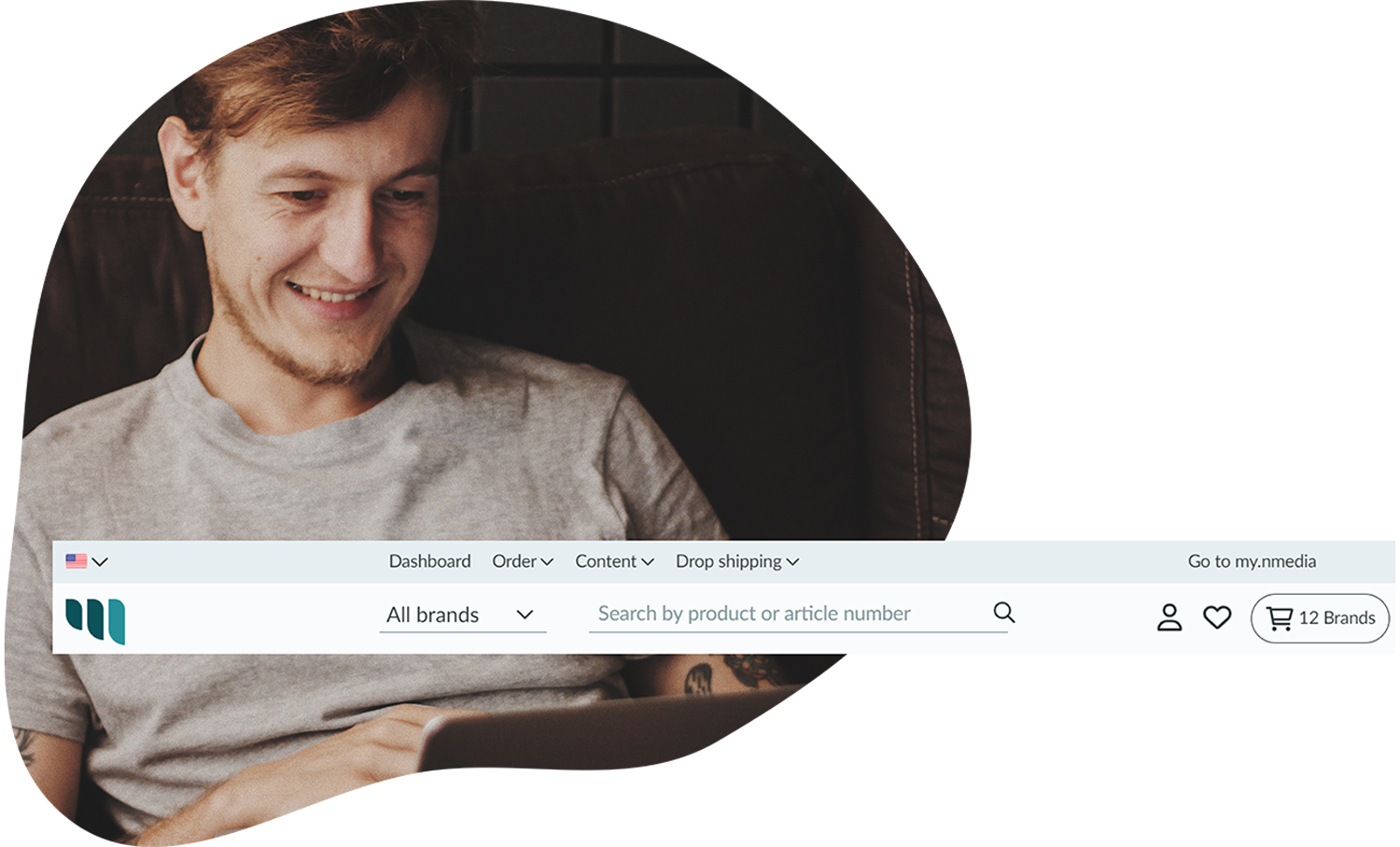Efficient and transparent order management on Nextrade

“Where are actually my access data for the B2B store of brand X? Are the items to be ordered from brand Y currently available? How do I get the content for my merchandise management or online store from brand Z now?”
Do these questions sound familiar during the ordering process?
Centralize your processes and order digitally via Nextrade. For efficient and transparent order management. No more fax, no more phone, no more long searching for access data of different B2B stores or juggling different data formats.
One login: your access to the top brands in the industry
At Nextrade you will find all information about your orders bundled in one place. The dashboard after login gives you at-a-glance information on recent orders, open shopping carts, and your brands. More information about the new dashboard can be found here.
Ordering at your personal conditions
To place an order electronically with a brand of your choice, you must first submit a business request to that brand on Nextrade. You can read how to do this here. Nextrade acts only as an intermediary between you and the brand (without wholesale approach).
After the activation by the brand, you will receive a notification and can view your individual conditions on Nextrade and conveniently order digitally. To do this, place the desired products of your brands in the shopping cart. Your orders will be sent per brand, which means: one shopping cart per brand.
Optimized order management
For easy and efficient ordering at Nextrade, the most important information in the respective brand store has been marked directly for you on the product:
- Individual conditions
- Display of availabilities
- Backorders
- Shipment in X days
- Promotions with corresponding action price
Tracking of orders
For an optimal overview of your orders, you can track the status of your orders and individual items in Nextrade under “Orders“. You have available (as far as provided by the brand) the return paths such as order confirmation, delivery bill, and invoice data. In addition, you can view your backorders under “Backorders” and control any order cancellations.
Helpful tools for fast re-ordering
For an even more efficient and fast re-ordering of products, the Nextrade platform provides the “quick order functions“: Multiple Data Entry and Order Import.
In addition, you have the possibility to completely automate your orders with Nextrade via EDI/API. Significantly reduce the time spent on your follow-up orders. Thus you gain valuable time for your customers.
Content from all your brands
In addition to the product, the content is also of great importance for the successful sale of goods. Obtain e-commerce capable article and image data and inventory data of all brands in Nextrade standard format and, if desired, in your own merchandise management format at any time and very conveniently. More information on content procurement can be found here.
Start now on Nextrade!
Experience efficient order management on Nextrade now!
Content: New functions for obtaining article data
We are working hard to improve our services and have integrated several new functions into the nmedia.hub in recent months. We would like to introduce these functions to you today.
Read moreNew Content Service in nmedia.hub
Make your content acquisition processes even more effective: with the help of our new content management tools in the platform! In the following, we would like to give you an overview of our new content service in the nmedia.hub.
Read moreNew navigation structure - intuitive and simple!
In addition to our order services, we are increasingly expanding our content and drop shipping areas for you. To further optimize navigation on our platform for you, we are introducing a new menu structure today.
Read more