Multiple Data Entry
Use our multiple data entry to order larger quantities more easily.
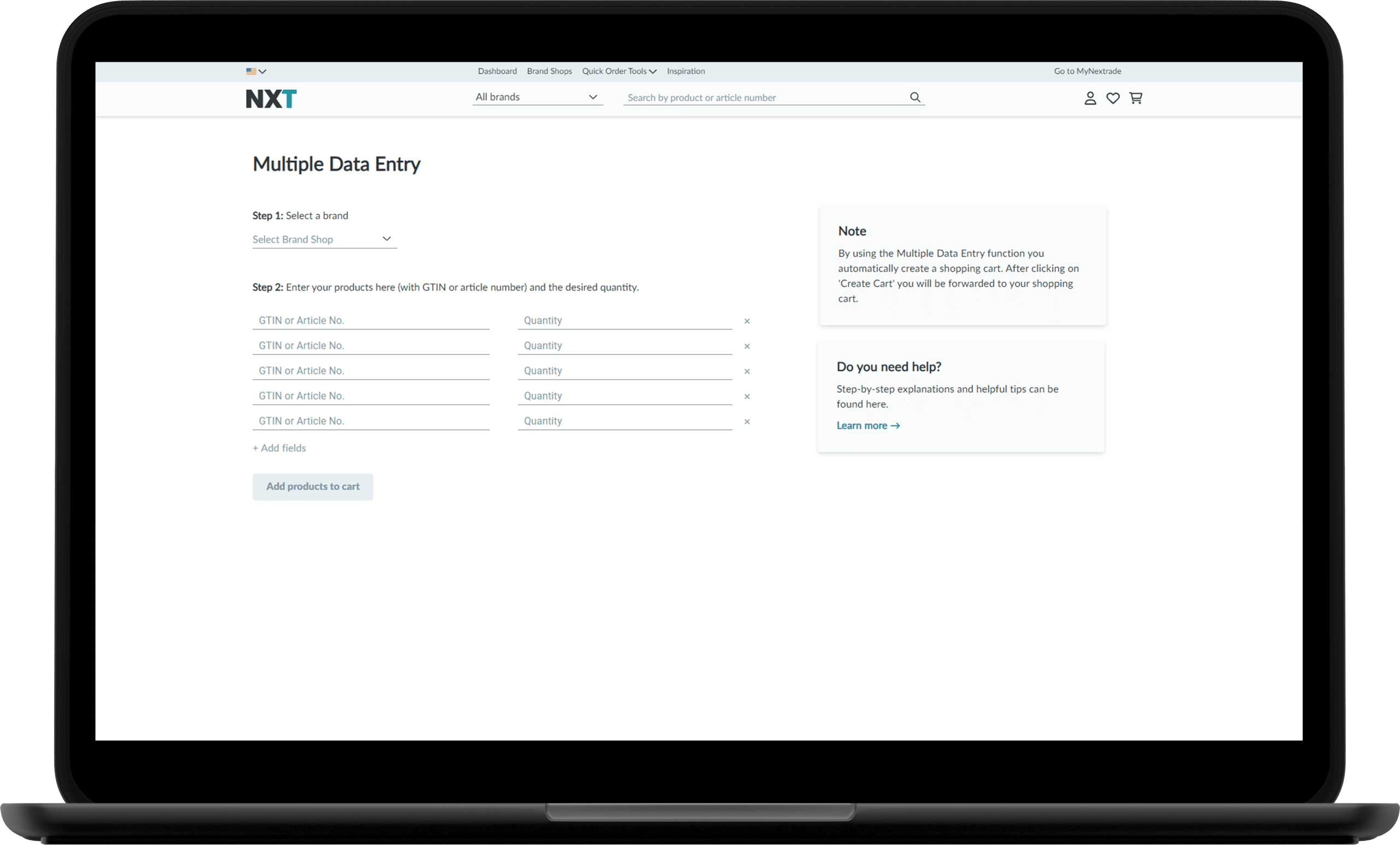
- To do this, click on “Multiple Data Entry” in the menu bar under “Order”.
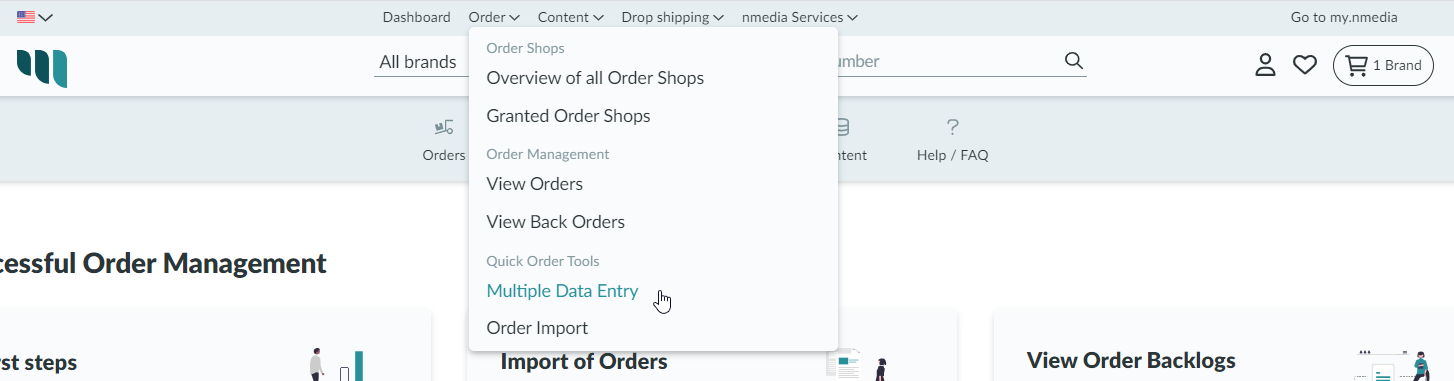
- Select a Brand Shop.
- Then click into the fields and enter the GTIN or article number and quantity of the product you want to order.
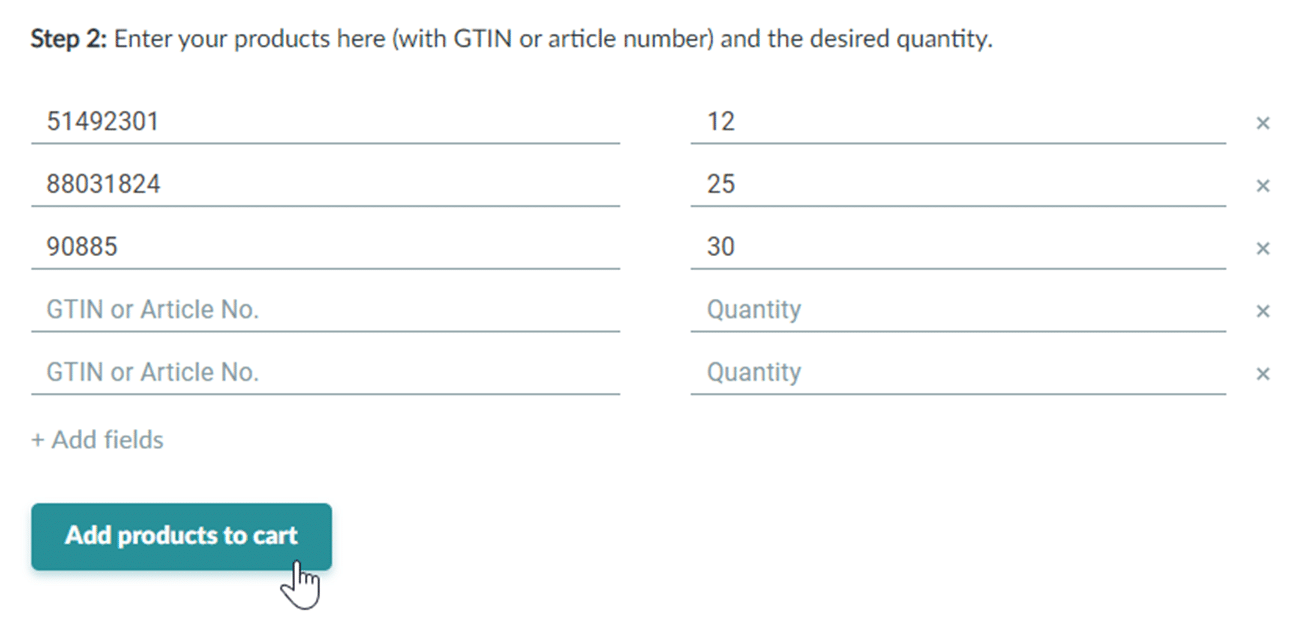
- By clicking on “+ add lines” you can create more fields for your order
- To complete your order, please click on the button “Add to shopping cart” and a shopping cart will be created with the products listed in the multiple data entry